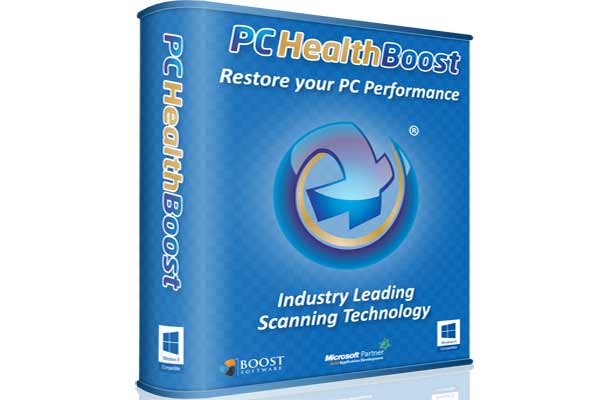
The PC HealthBoost has been developed by Boost Software Inc. which is considered to be one of the leading software developers in the world. The Boost Software INC was rewarded with WebAwards by the Web Marketing Association in the year 2013 in acceptance of their services, innovation, development and technology.
The Boost Software INC believes in fulfilling the actual requirement of the consumers rather than providing them with just an attractive interface. Every software is tested by hundreds of testers before it is finally released for consumers. Therefore, consumers experience quality and integrity in every software developed by the Boost Software Inc.
What is PC Healthboost?
PC HealthBoost is basically a tool developed to repair Windows Computer registry errors automatically. It just takes 2 minutes and 2 clicks to restore the original performance of Windows 8, 7, Vista, XP Pro (& Home) 32 & 64 Bit. It also provides online backup facility for your documents, emails, videos, music, photos etc.
Features of PC Healthboost
- The PC HealthBoost will dramatically increase the performance, speed and stability of your office or home PC.
- The program will run full scan and will detect the critical errors which will be removed to improve the overall performance of your computer.
- Your computer will be protected from common windows errors, crashes, blue screen errors, freezes, etc.
- It will also speed up the process of startups and shutdowns which normally takes a longer time in case of registry errors.
- While you are working on your PC, you often receive error messages which often annoy you especially when you are doing something very important. You can get rid of such messages in future.
System Requirements to Run PC HealthBoost
Required system specifications to get best results from PC HB:
Microsoft Windows
Windows 8, 7, Vista, XP Pro (& Home) 32 & 64 Bit
Minimum
- Internet Access (To Register)
- 1024 MB of RAM
- 10 MB of hard drive space
Recommended
- Internet Access (For Updates)
- 2048 MB of RAM
- 50 MB of hard drive space
Money Back Guarantee
The Boost Software has been backed up by a 60-day money back guarantee from the first day of purchase. If you get access to this tool and it fails to satisfy you, you can request for a refund within a 60-day period.
CONS
- You cannot use the same license key for more than 1 PC and you have to pay extra charges to do so.
- It might take more time to download the complete program.
- If you would like to try the free version of this software, you will be required to provide your valid email address.
PROS
- It is safe to allow PC HB to run scanning and cleaning process.
- It will greatly improve your system performance.
- You will find much better experience while using error free computer.
- It does not cost you a lot.
- The basic version can also be upgraded.
- There is a 24/7 Live Support for the consumers.
- The support technicians are Microsoft-Certified.
- It does not lots of space in your system drive.
- You can download and install the entire software within a few minutes.
- You can back up all your documents.
- There is a full money back guarantee.
Last Words – PC Healthboost Scam?
The overall PC health boost review and real users’ experiences show that PC Healthboost is the best optimizer available in market. It is fully capable to detect and correct even the smallest PC errors. If you have registry errors or speed problem with your PC, you must give it a try especially when you are also getting full money back guarantee for sixty days.


